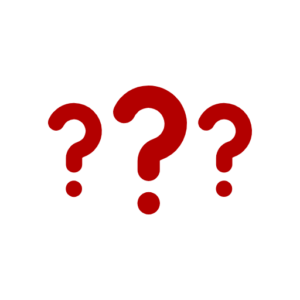Engage Your Audience with Three Types of Questions
Are you ready to make your presentation more engaging?
It’s simpler than you think. Simply use questions more effectively. Are you aware of the three distinct ways you can leverage questions in your presentation?
Did you know that questions engage your audience significantly more than statements? You can deliver a more engaging presentation when you inject three types of questions throughout your presentation.
Answer Questions from the Audience
This is an effective technique, yet it’s often handled poorly. Typically, the presenter finishes the presentation and then feebly asks, “Are there any questions?
Why is that a weak approach?
The end of the presentation appeared suddenly, and the audience was unprepared to ask a question. Typically, after an uncomfortable period of silence someone lobs a weak question.
Instead, invite questions at transition points during the presentation. Make the question and answer an integral part of the presentation – not an afterthought.
Tell the audience that you will take questions at transition points during the presentation. Allow them to prepare by announcing, “I’ll take questions on this part in about three minutes.” When you want questions ease them into asking questions with, “Who has the first question about this section?”
Ask Questions of the Audience
Probe your audience for answers. If they are interested in the topic, it’s likely that they have opinions, experience and knowledge. Harvest their wisdom and invite their participation.
Be sure to ask good questions. Contrary to popular myth, there are bad (annoying) questions. For example, “How is everybody today?” is a silly question.
Why is that a silly question? Because…
- The speaker doesn’t really care how everybody is.
- No individual in the audience can truthfully answer the question, because none of them speaks for “everybody”.
Also avoid fake polling questions, “How many like vacations?” “Who wants to make more money?”
Those questions indicate that the speaker doesn’t care about the answer and is simply manipulating the audience to suit the speaker’s purpose.
More productive questions are,
- “In your experience, how have you seen this problem addressed?”
- “What are some of the options that the team might have in this situation?”
- “What ideas have worked for your organization?”
- “What could we do to improve this experience for the customer?”
Inject these questions throughout your presentation. That keeps your audience active in the conversation.
Caveat: When you ask questions of the question, you don’t know what they might say. Be prepared to accept any answer and work with it even if it’s not the answer you want. Don’t tell them, “No – that’s the wrong answer.” Instead, you might say, “I’m looking for something else.”
Pose Rhetorical Questions
This type of question could be your secret weapon because few presenters use it well.
It’s the easiest change to make to your presentation to enhance engagement. It’s also the least risky because you pose the question – and then you answer. There are no surprises. You state the question, pause for a second or two – long enough for the question to sink in but not so long that somebody shouts out an answer.
Rhetorical questions make effective transitions as you move from one point to the next.
Here is a series of effective transition phrases,
- “What does the problem look like?”
- “What options do we have?”
- “What have we decided?”
- “What’s the schedule?”
- “What are the benefits?”
- “What are the next steps?”
The audience hears a series of questions and answers which is more engaging that lecturing or pitching. The key is to ask questions that might be on their minds. You pose the question and they think, “That’s a good question. I what to hear the answer.” Imagine that.
Conclusion
Questions are much more engaging than statements. Use questions throughout your presentation to keep your audience interested.
Sprinkle these three types of questions within your presentation to make it feel more like a conversation instead of a lecture.
Use all three types of questions and you’ll keep your audience actively engaged during your presentation.
Can you do that? Of course, you can.
PS: These questions work well to engage your audience during virtual presentations.
©George Torok is The Speech Coach for Executives and creator of Superior Presentations. He coaches executives and trains professionals to deliver Superior Presentations.
Poor presentation creates stress, wastes time and loses money. George Torok, President of Superior Presentations, helps presenters deliver the intended message for greater success. You can arrange for individual coaching or team training – online or onsite.
Arrange Presentation Skills training for your team
http://superiorpresentations.net/
Connect with George Torok on Linkedin
https://www.linkedin.com/in/georgetorokpresentations/
Listen to the podcast – Your Intended Message with host. George Torok
https://yourintendedmessage.podbean.com/
You Might Enjoy Reading these related posts:
Handle Questions with Authority: Top Ten Tips